Thursday, March 10, 2005
A User's Guide to WhizGidget Wonders...
... I figured that it was time to finally put together a user's manual for this little piece of internet heaven where all y'all can peek into what I've been thinking about lately.
So, here goes:
First off, if you have a screen resolution that's less than 1152 x 864, that could explain why you only see about 3 or 4 words per line in the middle column. Of course, I think many of you with that resolution or less have already run away screaming or are disgusted with me and have stopped reading.
If you're still here, then I've not heard from you that there's an issue since I rolled out the new format. Live with it. ;)
Some folks have scrolling issues and say that this format is jerky. According to a friend, that's a random issue and usually refreshing the page can resolve that. I've checked with people who have the issue and it's not browser specific, and I don't think it's system specific. It's just one of those things. Granted, I may do a little readjustment of the template (or trash it and do something else altogether, even though this is the template that I adore) so that y'all can read me better.
Now, let's get down to the important stuff.
On the right hand side, there's just the general "every blog should have this" stuff - the description and the ever growing list of other bloggers that I read... yes, I manage to read through each one of those at least once a week, or once every two weeks. Thankfully some of them don't write that often, so it makes it very quick to go through.
On the left hand side of your screen, you will see the way that I feel, and how many other people are here with you at the time you stumbled in. You also see a listing of the motley crew that is mentioned from time to time in my blog.
Under that is an archive list of the last 10 blog entries that I've written. For the blog-uneducated, you can click on any of those titles and instantly be transported to the page where that blog resides. This can be handy in case it's a blog entry that's fallen off the front page because I think I only keep 5 days worth of entries there.
Two weeks worth of blog entries at your fingertips! Ain't it great?
Under that are a couple of pulldowns that I think may be neglected a little bit. One is some of my favorite links (which I know I need to add a few more to, now that I can without making the sidebar huge). You just select a link, and a new window opens and sends you to that site right away.
The same goes for the Archives. Yes! The archives! A whole MONTH'S worth of WhizGidget Wonders at your fingertips. Just select a month, and be transported to the page where *that* month is stored and you can read away for hours.
Under that should be another pulldown with notable posts that I've written in the past and are worth noting (and suggested reading) for those who are new to the blog.
Under that is the boring stuff...credits and design, and buttons and the like. Now... in the middle, like any good cookie, is the creamy center - all that bloggidy goodness. Or the crap you don't eat because you don't like the creamy center. *THAT* is where my posts reside.
Some are filled with some measure of wisdom (YMMV, as it's all a matter of perspective), some are filled with comedy, angst, or contemplation. Again, it's all a matter of perspective as to what you take away from this blog. But no matter what you learn or add (in the comments) or come away with, know one thing be true: if you have a question, let me know, and I'll answer it.
I may answer it publicly, if it's appropriate... I may answer it privately. But if you ask it of me honestly, I will *always* answer.
That's it for today... have a good one everyone!
 © WhizGidget/AMS
© WhizGidget/AMS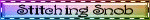
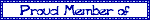

 Other Bloggers
Other Bloggers

